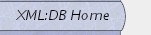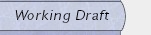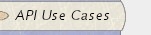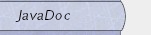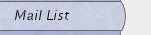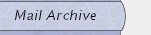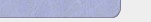| | | | | Authors | | Members of the XML:DB API Mailing List - xapi-dev@xmldb.org | | Kimbro Staken (Editor) - kstaken@dbxmlgroup.com | | Status | | Working Draft - 2001-09-20 | | Notice | |
This is a XML:DB Working Draft for review by all interested parties.
It is a draft document and may be updated, replaced, or obsoleted by other
documents at any time. It is inappropriate to use Working Drafts as reference
material or to cite them as other than "work in progress". This work
is part of the XML:DB Project.
Comments on this specification should be sent to XML:DB API mailing list
xapi-dev@xmldb.org.
| | Abstract | |
This document defines a draft specification for the XML Database API.
This API is being developed through the mailing lists of the XML:DB
organization and the contents are attributed to the members of those lists.
|
|
 Table of Contents Table of Contents |
|
|